Cookie Policy
iraidamaeso.com uses cookies in order to provide you with a better browsing experience. Additionally, if you give your consent, we use cookies that allow us to learn more about your preferences and to personalize our website according to your individual interests, ensuring smoother and more tailored navigation.
We wish to inform you clearly and precisely about the cookies we use on our website. If you would like more information about how and why we use cookies, you can contact us at hola@iraidamaeso.com.
What is a cookie?
A cookie is a small file that is downloaded to the user’s computer, tablet, or smartphone in order to store data and information, which may later be updated or retrieved by the entity responsible for its installation.
The information collected through cookies may include the date and time of your visits to the website, the pages you viewed, or the amount of time you spent on the site.
What types of cookies does this website use?
Session state: we use this cookie to maintain and propagate the user session across the various pages you visit.
First party cookies
These cookies are sent to your device and managed exclusively by us to ensure the proper functioning of the website. The information collected is used to improve the quality of our service and your browsing experience.
Third party cookies
These are cookies sent to your device from a domain not managed by us, but by another collaborating entity. Examples include analytical cookies used by Google or those used by social networks to enable users to share or recommend content from our website.
Cookies used
Specifically, the cookies used on this website are:
| Name | Domain | Duration | Type and Purpose | Description |
|---|---|---|---|---|
| iraidamaeso_session | iraidamaeso.com | 30 days | Session and persistent Strictly necessary |
Used to store the user’s session for as long as they remain browsing the website. |
| cb-enabled | iraidamaeso.com | 1 year | Technical persistent Strictly necessary |
This cookie is associated with a free script that displays a cookie alert notice on a website. It records when the user has dismissed the notice to prevent it from appearing again during future visits. |
| _gid | iraidamaeso.com | 1 day | Statistics | Used to store and count page views. |
| _ga | iraidamaeso.com | 2 years | Statistics | Used to store anonymous statistical data. |
| _ga_V1YW9H1FB2 | iraidamaeso.com | 1 year | Statistics | Used to store and count page views. |
Intrusion level: The cookies listed above include an “intrusion level” criterion based on a scale from 1 to 3:
- → Level 1: Internal cookies essential for providing the service requested by the user.
- → Level 2: Anonymous internal cookies necessary for maintaining content and navigation, as well as cookies managed by third parties within the framework of services expressly requested by the user.
- → Level 3: Cookies managed by third parties within the framework of services not expressly requested by the user. The use of level 3 cookies is subject to the user’s prior consent through explicit confirmation.
How can I configure or disable the cookies used on this website?
To restrict or block cookies, you must modify the browser settings on your device. In general, browsers offer the following configuration options:
Google Chrome:
Delete cookies:
- Click on the three dots in the top right corner.
- Select “History” and then “History”.
- Click on “Clear browsing data”.
- Check “Cookies and other site data” and click “Clear data”.
Block cookies:
- Click on the three dots and select “Settings”.
- Under “Privacy and security”, choose “Site settings”.
- In “Cookies”, you can block third-party cookies or all cookies.
Mozilla Firefox:
Delete cookies:
- Click on the three lines in the top right corner.
- Select “Options” → “Privacy & Security”.
- Under “Cookies and Site Data”, click “Clear Data”.
Block cookies:
- In the same section, you can block third-party or all cookies.
Microsoft Edge:
Delete cookies:
- Click on the three dots in the top right corner.
- Select “Settings” → “Privacy, search, and services”.
- Click “Choose what to clear” and select “Cookies and other site data”.
Block cookies:
- In the same section, you can block third-party cookies.
Safari:
Delete cookies:
- In the menu bar, select “History” > “Clear History”.
- Choose the time range and click “Clear History”.
Block cookies:
- Go to “Preferences” > “Privacy”.
- Under “Cookies and website data”, choose the desired option.
Withdrawal of Consent
The user may withdraw their consent for the use of cookies in their browser or via the following links:
Website Functionality
Please note that if you choose to configure your browser to reject our cookies, we will not be able to maintain your preferences and some pages may not be available.
Changes to the Cookie Policy
We may update the cookie policy on our website from time to time. Therefore, we recommend reviewing this policy each time you visit our site to stay informed about how and why we use cookies.